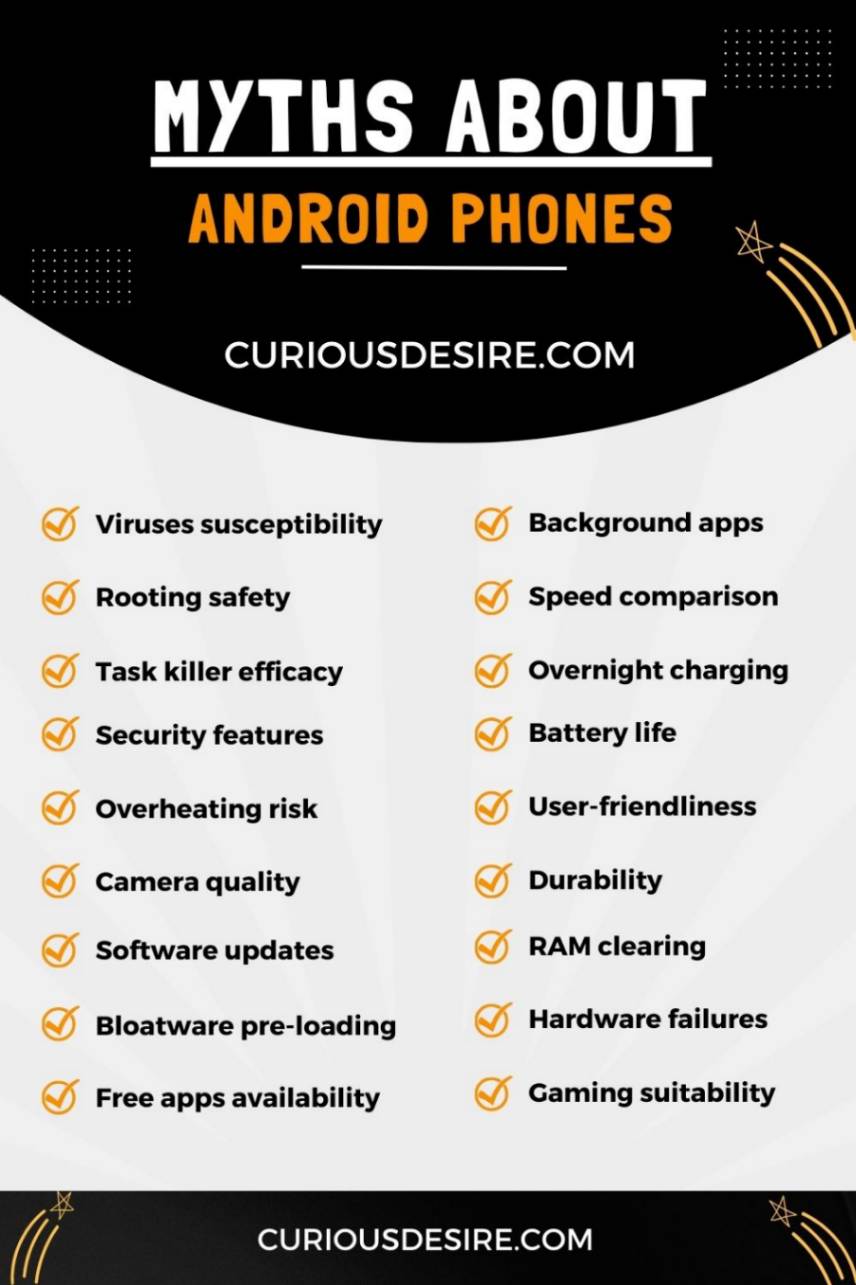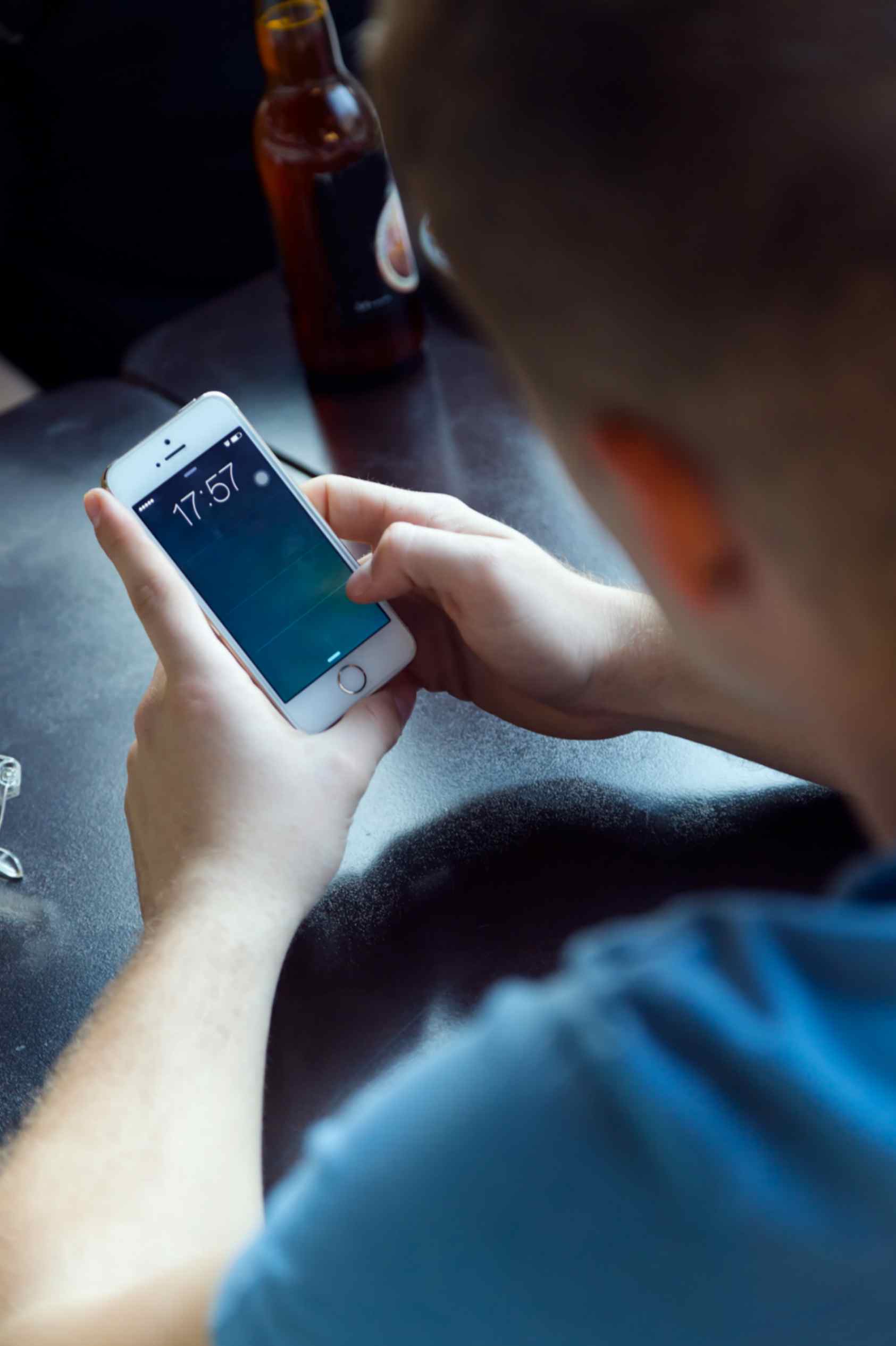Myth 1: Android phones are easily susceptible to viruses
Many believe Android phones are highly vulnerable to viruses due to the open nature of the ecosystem and the ability to install apps from unofficial sources.
However, while Android can be targeted by malware, it’s not as prevalent as commonly thought.
Google’s security measures like Play Protect scan apps for malware, but infections often occur from downloading apps from unreliable sources or clicking on malicious links.
For instance, the “Joker” malware infects third-party app stores, subscribing users to premium services without consent.
Android’s susceptibility lies in malicious apps, phishing attacks, and software vulnerabilities, but with caution, users can mitigate these risks.
It’s important to stick to official app stores, regularly update software, and be cautious of suspicious links to maintain a secure Android experience.
Myth 2: Closing background apps improves Android phone performance
The belief that closing background apps enhances Android phone performance stems from a misunderstanding of how modern operating systems manage resources.
Android is designed to efficiently handle background apps, pausing them when necessary to free up resources for foreground tasks.
Manually closing apps may provide temporary relief but can also lead to increased battery consumption and slower performance.
For example, constantly swiping away apps from the recent apps menu may cause the system to reload them when needed, consuming more CPU cycles and RAM.
It’s more effective to let the system manage background tasks while focusing on optimizing performance through other means, such as reducing animations or clearing the cache when needed.
Myth 3: Rooting your Android phone is always safe and beneficial
Rooting an Android phone offers users unprecedented control and customization, but it’s not without risks.
While rooting can unlock advanced features and remove restrictions imposed by manufacturers, it also exposes the device to potential security threats and stability issues.
For instance, installing custom firmware or unauthorized apps may compromise the device’s security and stability, leading to unpredictable behavior or even bricking the device.
Before rooting, users should weigh the benefits against the risks, considering factors such as warranty voiding and the potential for data loss.
It’s important to follow instructions carefully and research thoroughly before attempting to root an Android device.
Myth 4: Android phones are always slower than iPhones
The perception that Android phones are inherently slower than iPhones overlooks the diverse range of devices available on the Android platform, each with its performance characteristics.
While it’s true that some budget or older Android devices may struggle with performance due to hardware limitations or software optimization issues, flagship Android phones often rival or even surpass iPhones in speed and responsiveness.
For example, high-end Android devices equipped with the latest processors and optimized software can deliver smooth multitasking and gaming experiences comparable to iPhones.
Ultimately, the speed and performance of a smartphone depend on various factors, including hardware specifications, software optimization, and user preferences, rather than just the choice of operating system.
Myth 5: Task killer apps significantly improve Android phone battery life
The myth that task-killer apps can substantially enhance Android phone battery life stems from a misunderstanding of how Android manages processes and battery usage.
Task killer apps work by forcefully closing background apps to free up system resources and extend battery life. However, this approach is outdated and often counterproductive on modern Android devices.
- Misunderstanding of Android’s process management: Task killer apps were relevant in earlier Android versions, but modern Android systems efficiently manage processes, making task killers unnecessary.
- Increased battery consumption: Task killer apps can backfire, as they force apps to constantly restart, consuming more CPU cycles and battery power.
- Impact on system stability: Task killer apps may disrupt critical system functions, leading to instability and crashes.
- Not addressing underlying issues: Task killer apps provide a temporary fix without solving the root cause, encouraging users to focus on more effective battery-saving strategies.