Backing storage is the term given to a device or location that contains all or part of a computer’s backup data. Different devices are required for different types of backups. Are you wondering about the devices and online storage solutions for backing your data storage? So, this article is for you as it discusses 50 different types of storage devices and software.
[toc]
50 Types Of Backing Storage That You Might Not Know
Every type of backup requires some type of backing storage. A hard disk drive is the most common form of backing storage for a computer or server, but tape drives are also used. Additionally, CDs and DVDs can be used as backing storage for some types of data.
For example, a server may have several hard disk drives dedicated to holding daily backups of system files, while a tape drive may be used for backing up databases. Following are the types of backing storage.
A. Magnetic Storage Types
1. Hard Disk Drive (HDD)

A hard disk drive (HDD) is an electromechanical data storage device that uses magnetic storage to store and access information using one or more rigid rapidly rotating disks (platters) coated with magnetic material.
The first HDDs had one or two metal layers on each platter limited by the technology available at the time for given drive size. In a second-generation, IBM introduced a stack of four thin metal layers on each platter. The third generation began with Western Digital’s introduction of the Caviar drives in the late 1980s and added two more disks onto one assembly, resulting in capacities exceeding 100 megabytes.
2. Tape Drive

A tape drive is a data storage device that reads and writes data on a magnetic tape. Magnetic tape data storage is typically used for offline, archival data storage. Tapes are comparatively slow, but very inexpensive per bit stored, and have remained in use as a backup device for years because the tapes are readable by the equipment that reads CDs and DVDs.
Tape drive technology has evolved from reel-to-reel tape drives over magnetic tapes to fixed disks, removable disk cartridges to advanced intelligent cartridges, and linear serpentine recording methods to helical scan recording methods.
3. Floppy Disks
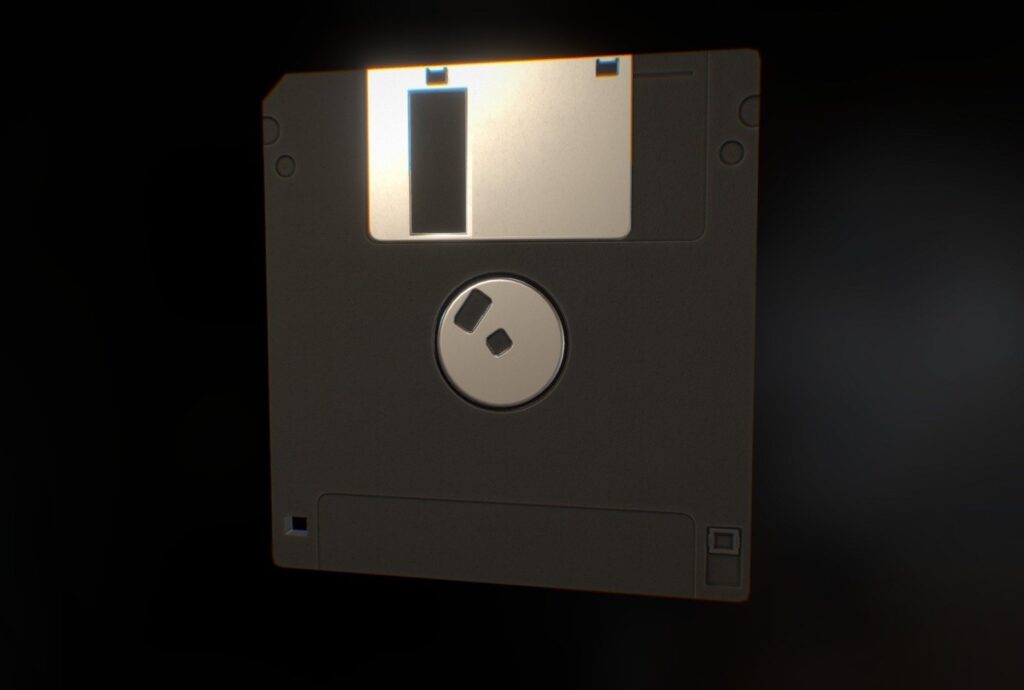
Floppy disks are a type of storage device that provides businesses with the ability to back up data to removable diskettes. They are being used less frequently due to their low capacity and the fact that they have been superseded by larger-capacity removable media such as optical disks and USB flash drives.
4. Tape Library
Tape libraries are data storage devices that consist of media attached to robotic arms where the data is stored on them. A lot of these storage devices also come with automation features, which means you can create different jobs for the robot and let it run on its own without any human intervention.
This type of backup solution is ideal for companies that are looking for a long-term storage solution because it uses LTO tape cartridges. The tapes can store large amounts of data and the backups can be taken off-site since tape libraries can connect to different servers through multiple connections.
4. Magnetic Tape Device
Magnetic tape devices are physical storage mediums that can be used in conjunction with backup software to store data in the form of magnetic particles on long, narrow strips of plastic. They provide businesses with increased scalability and capacity when compared to disk-based solutions, but they require the use of time-consuming manual backups.
5. Tape Cartridges
A tape cartridge is a type of magnetic tape used primarily for backup purposes. They come in a variety of sizes and formats including LTO, DAT, and AIT types. The capacity of a single cartridge varies from 800GB to 15TB with an average data transfer rate between 60-160MB/s.
6. Tape Cassette
A tape cassette is a type of magnetic data storage medium that provides businesses with the ability to backup and restore large volumes of data in an automated and continuous manner. They come in a variety of standard and mini sizes, and they can hold up to 36TB of uncompressed data across more than 5,000 individual tape cartridges.
7. Punch Cards
Punch cards are another type of magnetic storage medium that was used before floppy disks and other removable media devices became mainstream. They were made from stiff paper or cardboard, and they provided businesses with the ability to store data as punched holes in a physical format.
This meant that data could only be written and read sequentially, also known as sequential access, which made them extremely slow when compared with other storage solutions of the time.
8. Enterprise Tape Drives
An enterprise-class tape drive is a type of storage device that provides businesses with high capacity, performance, and durability in an automated backup environment. They can write data at speeds of up to 1TB/hour while simultaneously reading data at speeds between 450-800MB/s.
These devices can come in the form of a robotic library with up to thousands of removable cartridges or as a rack-mounted server that can hold from 2 to 20 drives.
9. Iomega Jazz Drive
An Iomega jazz drive is another type of high-capacity, high-performance storage device that provides businesses with increased scalability and performance when compared to traditional NAS (network-attached storage) devices.
These devices provide up to 2TB of storage with the ability to write data at speeds around 1GB/s while reading data at speeds up to 2.5GB/s.
10. Virtual Tape Storage (VTS)
Virtual tape storage is a type of disk-based backup solution where the data disks are used as if they were tapes to back up your data. The benefit of using this type of backup solution is that it uses less space than traditional tape systems and also reduces the time it takes to back up your data.
11. Virtual Tape Storage (VTS)
Virtual tape storage is a type of disk-based backup solution where the data disks are used as if they were tapes to back up your data. The benefit of using this type of backup solution is that it uses less space than traditional tape systems and also reduces the time it takes to back up your data.
12. Network Attached Storage (NAS)
Network-attached storage devices or NAS for short, are similar to tape libraries in the sense that they use robotic arms as well. The difference is that these devices store data on hard drives instead and can be accessed from other computers using a network connection.
This type of centralized storage solution reduces infrastructure costs for companies because it does not require you to invest in additional hardware such as tape drives. The volume of data is not as high as with a tape library, but the price difference makes it an ideal solution for some companies.
13. Super Disk
A super disk is a high-capacity, high-performance storage device that provides businesses with the ability to backup large amounts of data using removable magnetic media. They are popular due to their low cost per megabyte of storage when compared with other types of backups, but they are gradually being superseded by alternative storage devices such as tape cartridges and optical disks.
14. Virtual Tape Library Without Automation
A virtual tape library allows you to create a “virtual” backup environment where data can be stored on disk or flash storage devices instead of physical tapes. It can emulate multiple virtual tape drives connected to separate virtual media servers. This provides businesses with major cost savings, faster restores, and more efficient tape management.
B. Flash Storage Types
15. Solid-State Drives (SSD)
A solid-state drive (SSD) is a data storage device that uses non-volatile flash memory to store persistent data. SSDs are used in computer systems ranging from advanced industrial applications to consumer devices.
They have no moving mechanical components, thus are more robust and typically more reliable than traditional hard disk drives (HDD), which use spinning platters and movable read/write heads.
16. USB Flash Drive
USB flash drives are storage devices that have become increasingly popular in recent years. They have high storage capacities ranging from 4 GB to 64 GB, depending on the model and the technology used inside them.
The USB technology has made it easy for people to carry large amounts of multimedia files wherever they go because of its portability aspect. It is also possible to move data from one computer to another without requiring any extra software.
The USB port can also be used for quick file sharing between two computers, where the files are transferred from one computer to another by plugging a flash drive into both of them simultaneously. This way only a single file transfer is required instead of having separate transfers for each computer.
17. SD Card
A Secure Digital (SD) card is a flash memory device used for storing photos, videos, music, and other digital media. The device features high storage capacity that makes it an ideal choice for mobile phones, tablets, netbooks, and cameras because of its portability aspect.
SD cards are available in four variants — standard, mini, micro, and Nano. Standard SD card is the oldest of all types whereas nano SD was announced in 2010. The micro variant was introduced later that year while the mini came out the next year. The latest addition to the group is standard SD cards which are larger than their predecessors.
18. Memory Card
A memory card is a type of physical storage device that provides businesses with the ability to backup and restore large amounts of data in an automated manner. These devices are primarily used by small and medium-sized businesses due to their high capacity, low cost per gigabyte of storage when compared with disk-based solutions, and the ability to be transferred directly from one device to another.
C. Optical Storage Types
19. Blue Ray Disk
A blue-ray disk is a storage device that uses blue laser technology to read and write data. Blue-ray disks have a total capacity of 50 GB per layer, which is up to 10 times the capacity of current DVDs.
Blue-ray technologies can be used for recording and rewriting information like DVD+/-R disks, but several times faster. Blue-ray disks are based on similar technology but read and write data differently.
20. Zip Disk
Zip disk is a storage device that is available in a 3.5-inch form factor with a capacity of 100 MB. Zip disks have been used by many major computer companies such as Apple, IBM, and HP among others to distribute software products free of cost or as part of promotional schemes. Such disks were very common in the late 1990s and early 2000s.
Zip disks can be used with a USB to IDE converter for the restoration of important data from a corroded disk. They should not be confused with floppy disks as they do not have any moving parts inside them unlike the former which has a magnetic medium and a read-write head inside. While there is no longer much demand for zip drives, you can still find some devices that support them.
21. CD/DVD-R
CDs or compact disks are storage devices that can be used as a data storage medium. The technology was introduced in the 1980s and it has been widely accepted by computer users especially for the distribution of software products. DVDs are similar except they have more storage capacity than CDs.
DVD-Rs are standard recordable DVDs that can be used to store large amounts of data because of their high storage capacity, just like CDs.
22. DVD+/-R
DVD + R disks or dual-layer (DL) rewritable disks are another type of data storage disks that use laser technology to write data to the top and bottom layers. The disks are available in the same form factor as that of DVDs but have a storage capacity of 8.5 GB per side or 17 GB when double layered.
DVD+/-R disks can be used with standard DVD drives for recording large amounts of data since they can store more information than CDs. They are also ideal for ‘ripping’ or copying large multimedia files that may not fit on a CD.
DVD+/-R disks do not have any moving parts inside them, unlike DVD-Rs which have a magnetic medium where information is written to by the read-write head of the drive.
23. Data Captured To Secondary Storage
Data captured to secondary storage is a type of backup option where the data is stored on disks and tapes. It protects against human error and malicious activity by keeping copies of your data in more than one location while allowing you to roll back changes that have been made.
24. Optical Jukeboxes For Robotic Storage Systems
Optical jukeboxes or robotic storage systems are large, automated tape libraries that can hold thousands of tapes at the same time. This type of backup solution is ideal for companies that need to store extremely large amounts of data such as backups from their entire network.
The benefit of using this type of system is that the company only needs to buy a single device and then it can attach as many storage tapes as needed to fill up its capacity. This reduces infrastructure costs by having one central backup for all your data instead of buying separate devices for every server in your organization.
D. Computer Storage Types
25. IP-Based Storage
IP-based storage is a type of hardware device that uses iSCSI and Fibre Channel technologies to connect the server infrastructure to the centralized network attached storage system. The benefit of using this technology is that it provides faster data transfers and more disk space for your servers by using the storage system for backups.
26. Direct Attached Storage (DAS)
Direct attached storage is a type of computer storage device where the storage medium is connected to a server through a cable or USB port. Unlike network-attached storage solutions, these types of systems provide faster transfer speeds and less latency.
27. Hybrid Backup Appliances
A hybrid backup appliance is a type of hardware device that provides disk-based storage for local, offsite, and cloud backups. They allow businesses to set up remote replication for disaster recovery purposes while also providing the capability of scheduling local backups for faster recovery times.
E. Online And Software Storage
28. Cloud Storage
Cloud storage is an ideal way for companies to manage large amounts of data because it reduces infrastructure costs and makes it possible to store unlimited amounts of data in one central location. Using the web-based solutions that are available, you can upload all your company’s data onto it and then access the files from anywhere around the world.
There are two types of cloud storage solutions available that companies can take advantage of, they are public and private clouds respectively. Both have their advantages and disadvantages, with each being suitable for different situations.
Public cloud storage is an option where you do not have to manage your data since it is stored on a centrally located storage area that is managed by the service provider. The disadvantages are that you have to pay a monthly fee for this service and data security becomes the responsibility of the storage provider.
Private cloud storage is an alternative where your company manages its data since it has its central repository. This means fewer costs, but at the same time, you have to be diligent when it comes to security since nobody else is managing your data.
29. Carbonite
Carbonite is a type of online backup service where the data is stored on a remote server and can be accessed from anywhere. It allows you to take advantage of unlimited storage space at a fixed monthly fee, so you don’t have to worry about purchasing any additional hardware.
30. Back Blaze B2
Back blaze B2 is an enterprise-class object storage solution that provides the highest level of performance, scalability, and security for online backup services. It is used by companies such as gaming software providers so businesses can file share, transfer files, and run backups in the cloud with complete peace of mind.
31. Amazon S3
Amazon Web Services (AWS) is a type of on-demand cloud computing platform that provides storage for data over the Internet instead of on your servers. The benefit of using this service is that it allows businesses to focus on their core business while eliminating infrastructure costs at the same time.
32. Microsoft Azure Blobs Storage
Azure Blob storage is a type of data storage that can be used by websites hosted on the Windows Server platform. This type of service costs more than regular cloud storage services but provides businesses with peace of mind knowing their data is secure in an enterprise-level scalable cloud solution.
33. Google Storage For Developers
Google Storage for developers is a type of cloud storage solution that can be used by software developers to store data files on the Internet. The benefit of using this service is that it doesn’t cost anything, and you can upload as much, or as little data as needed. This type of system works well if you only need to store large files infrequently.
34. Rack Space Cloud Files
Rack space is an open cloud computing platform that provides users with access to a wide variety of online tools and services. One of these is Rack space Cloud Files which allows you to store enterprise-class data in the cloud on either public or private storage.
You can set up the service to automatically upload all of your remote backups displaced by Veeam Backup & Replication software to the cloud using a secure SSL connection.
35. Google Instant Restore
Google Instant Restore is a feature of Google Drive that enables you to instantly recover previous versions of files stored in the cloud. It allows businesses to easily restore changes made to documents shared with other users or revert to an earlier draft without having to download the file from the cloud.
36. EMC Avamar
EMC Avamar is a type of backup solution that allows businesses to back up their data to an on-premises appliance, network file system, or cloud storage. It has the capability of encrypting transmitted data using SSL before it leaves your company’s firewall so you can rest assured your data is secure during transport.
37. Symantec Backup Exec
Symantec Backup Exec is a type of backup software that uses data deduplication to reduce the amount of storage space needed for backups while also speeding up the recovery process. It provides businesses with increased granularity by allowing scheduling and policy-based automation so your data can be backed up around the clock.
38. Veeam Backup And Replication
Veeam Backup and Replication is a type of backup software that allows businesses to recover data from all applications and file systems, including physical machines, virtual infrastructure, and cloud-based workloads.
It allows real-time replication in combination with 24/7 remote monitoring to ensure your data is secure at all times.
39. IBM Tivoli Storage Manager (TSM)
IBM Tivoli Storage Manager (TSM) is a type of backup solution that provides disk-to-disk-to-tape capabilities to businesses so they can reduce the amount of time needed to recover their data. It has the capability of managing multiple backup clients across geographically dispersed locations, so your data is always available.
40. Commvault Simpana
Commvault Simpana is a type of backup software that allows you to back up virtual and physical servers, desktops, laptops, and public cloud environments. It offers data deduplication capabilities that enable businesses to store more data, reduce disk space usage and increase backup speed.
41. Dell AppAssure
Dell AppAssure is a type of backup software that allows you to perform block-level backups for application servers whether they are physical or virtual. It has an intuitive user interface that provides administrators with the ability to schedule backups, monitor applications’ health, and manage snapshots.
42. Quest Net Vault
Quest Net Vault: Backup is a type of backup software that provides businesses with the ability to back up Windows, Mac, and Linux systems. It allows you to perform incremental and differential backups and provides reporting functionality to keep track of the success rate of data restoration.
43. NovaStor Nova Backup
NovaStor Nova Backup is a type of backup software that allows you to restore files on local drives, network shares, FTP servers, or Microsoft SharePoint sites. It has the capability of creating up-to-the-minute point-in-time copies of your data and it also allows you to manage storage and media using a single management console.
44. Continuous Data Protection (CDP)
Continuous data protection is a new type of backup software that allows you to restore data from any point in time during the last 24 hours. It backs up your entire system in real-time so every change is captured and can be restored in seconds.
45. HP Data Protector Express
HP Data Protector Express is a type of software that allows you to back up and restore data for physical and virtual environments. It has an intuitive user interface that can be used by novice users as well as experienced administrators so businesses can start backing up their data immediately.
46. Grid-Attached Secure Disks (GRIDD)
Grid-attached secure disks are a type of storage device that provides the combined power of multiple enterprise-class servers to backup large numbers of workstations simultaneously. They can scale up performance as required, and they allow you to keep costs down by using less hardware than traditional backup methods.
47. Cloud Storage Gateway For Backup And Disaster Recovery
A cloud storage gateway is a type of backup software that provides an interface between onsite data sources and offsite cloud storage repositories. It allows you to maintain local copies of your data while also providing the ability to securely send large volumes of backups over any WAN connection to an external cloud for low-cost storage and disaster recovery purposes.
48. Veeam Backup & Replication V8
Veeam Backup & Replication v8 is a type of backup software that provides businesses with the ability to perform remote backups from any location. It can backup physical and virtual servers across local networks or WAN connections, and it allows you to easily recover data from a granular level without having to search for files manually.
49. First Failure Data Capture (FFDC)
First failure data capture is a new type of backup software that allows businesses to restore data from the first time it was backed up in the event of a disk or tape failure. It provides recovery points at every incremental backup and can significantly decrease RTOs (recovery time objectives) when compared with traditional backup methods such as full and incremental.
50. IBM System Storage
IBM System Storage, also known as the IBM XIV Gen3, is a fault-tolerant storage system that can be used to store data in an always available and scalable way. This type of centralized storage solution takes advantage of multiple technologies such as RAID mirroring and striping to ensure reliable data redundancy even when one of the hard drives goes down.
Types Of Backing Storage – Conclusion
This article has covered the main types of storage mediums used for backing up data including floppy disks, magnetic tape devices, tape cartridges, enterprise tape drives, and punch cards. Furthermore, it has also provided information regarding virtual tapes, cloud storage gateways, and first failure data capture.
References
- https://www.kofastudy.com/courses/jss1-computer-studies-2nd-term-2/lessons/computer-memory-ii-secondary-auxiliary-external-memory-week-4/topic/example-of-backing-storage-media/
- https://answerstoall.com/popular/what-are-the-three-types-of-backing-storage-devices/
- https://www.ict4u.net/components/backing-storage.php